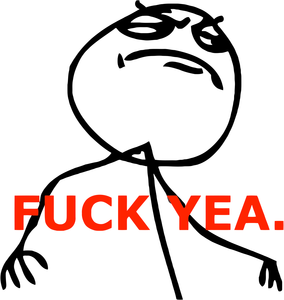Layout¶
Before we move on, I’d like to give you a quick tour of django-skel‘s file layout:
.
├── fabfile.py
├── gunicorn.py.ini
├── manage.py
├── Procfile
├── reqs
│ ├── common.txt
│ ├── dev.txt
│ └── prod.txt
├── requirements.txt
├── woot
│ ├── apps
│ │ └── __init__.py
│ ├── __init__.py
│ ├── libs
│ │ └── __init__.py
│ ├── settings
│ │ ├── common.py
│ │ ├── dev.py
│ │ ├── __init__.py
│ │ └── prod.py
│ ├── templates
│ │ ├── 404.html
│ │ └── 500.html
│ └── urls.py
└── wsgi.py
6 directories, 19 files
fabfile.py is a utility script (written using Fabric) that adds some helpful shortcut commands. It can automatically bootstrap a Heroku app for you, and a number of other useful things. You can run fab --list from the command line to see its usage.
gunicorn.py.ini is our gunicorn web server configuration file. It is optimized for large scale sites, and should work well in any environment.
manage.py is our default Django management script.
Procfile is our Heroku process file–which tells Heroku what our three types of services are: web, scheduler, and worker. To learn more about this, see Heroku’s Procfile documentation.
reqs is a directory which contains all of our pip requirement files, broken into categories by the environment in which they’re used. The common.txt file contains all of our ‘shared’ requirements, the dev.txt file contains all of our local development requirements, and the prod.txt file contains our production requirements. This modular approach is taken to make development as flexible (and intuitive) as possible.
requirements.txt is a Heroku specific file which tells Heroku to install our production requirements only.
woot is the base Django site. Everything inside this directory is considered your actual Django code.
woot/apps is a directory meant to hold all of your local Django applications. If you wanted to create a blog app, for instance, you’d put it here.
woot/libs is a directory meant to hold all of your local Django libraries–code which doesn’t really fit into ‘applications’. This usually includes stuff like templatetags that are used in various place, or other helpful utility functions.
woot/settings is a directory which holds all of your Django settings files! Much like our pip requirements, there is a settings file for each environment: dev.py, prod.py, and common.py (shared settings). Feel free to edit and tweak these to your specific needs.
woot/templates is a directory that holds all your Django templates. By default, we only include a 404.html and 500.html, since those are used in all Django projects.
woot/urls.py is your standard Django urlconf.
wsgi.py is your standard Django wsgi configuration file. Our webserver uses this to figure things out :)
As you can see–everything is very straightforward. All standard Django knowledge you have should easily apply to django-skel!